HTTP Proxy
The HTTP proxy server enables you to access web pages outside the AIP network not directly, but via a central server. This might be necessary if a computer is connected to a sensitive network segment without direct access to the Internet, or to access electronic journals from a VPN client.
In these cases, you have to configure a HTTP proxy in your web browser. For the popular Mozilla Firefox, follow these steps:
- Open "Settings" and then "General settings"
- scroll down to "Connection settings"
- check "Manuall HTTP configuration" and enter the proxy server name "proxy-vpn.aip.de" and the port "3128"
- make sure the proxy is used for FTP and HTTPS, too
- enter "aip.de, 141.33.0.0/16" in the field for "no proxies"
- Save the configuration.
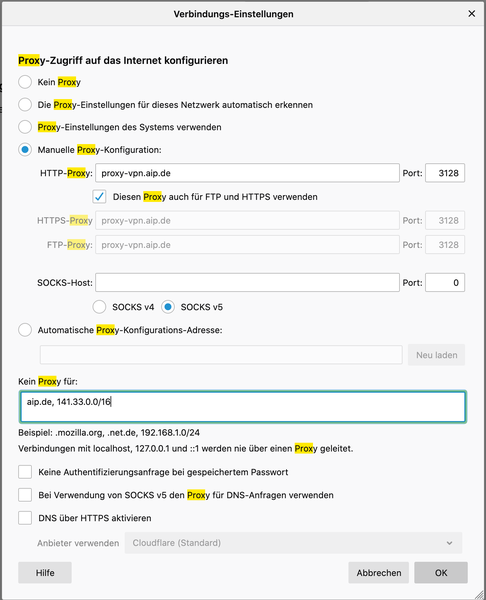
Last update: 11. January 2021