Publishing pages and view restrictions
Publish a page
If you are logged in and editing a page (edit mode), then you can first save your edits as a draft. To do this, click the green button at the bottom of the page.
To publish the page, so that the changes are actually visible on the web page, click on the small arrow at 'Save Draft' and select the 'Publish' option from the dropdown menu.
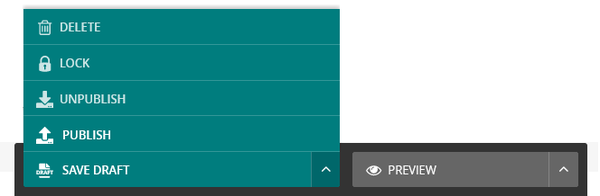
A click on the small arrow at 'Save Draft' opens the menu for publishing and locking pages.
Unpublish a page
If a page should no longer be visible, you can unpublish it as follows:
- Log in and edit the desired page.
- Click the small arrow next to 'Save Draft' at the bottom and select 'Unpublish' from the dropdown menu.
Your web page will now no longer be visible for visitors, i.e. if someone tries to access the URL of the page, a 'Page not found' error will be displayed.
Page view restrictions
Instead of making a page visible to the whole world, you can also restrict access to the page as follows.
- Log in and change to the edit mode of the page (Editing pages).
- Switch from the 'Content' tab to the 'Settings' tab (just below the page title).
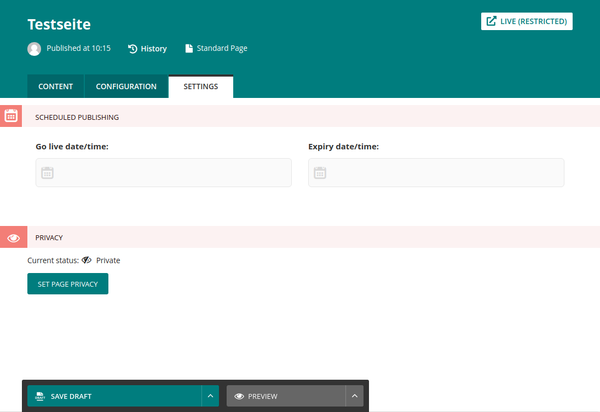
When editing a page, the tab 'Settings' provides you with options to restrict the access to a page (privacy settings).
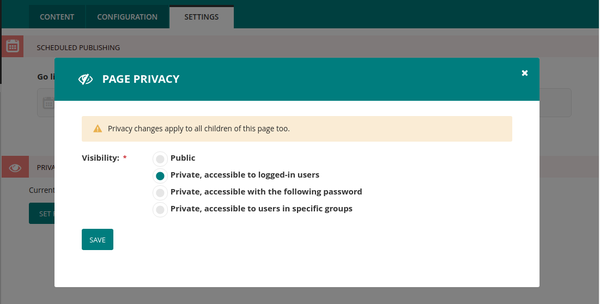
Dialogue to set the desired page privacy
- In the 'Privacy' section click the 'Set page privacy' button. This will open a dialog box with the following options:
- Public
= normal publication, page is visible for all visitors - Private, accessible to logged-in users
I.e. only those who have an AIP account and are logged in can see the page. - Private, accessible with the following password
This option allows you to set a password that visitors to the page must enter to view the page. - Private, accessible to users in specific groups
With this option you can select one or more groups. Only users in these groups will then be allowed to view this page. Since each user also has their own group, you can also use this to make the page viewable only to certain people. (Assigning people to groups and creating new groups can only be done by the webmaster, however).
- Public
The access restrictions listed here apply only to viewing the page. If you want to change who can edit the page, please contact the webmaster (webmaster@aip.de).