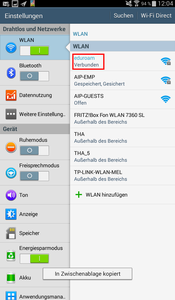eduroam for Android devices
User from other organisations should follow the instructions provided by their home organisation.
AIP users should follow these instructions:
Open the Settings on your Android Device and tap on the point Wireless LAN. If needed, enable the Wireless LAN Interface. Your Device will search for available Wireless-LAN Networks. Tap on "eduroam" in the list - a dialogue will open.
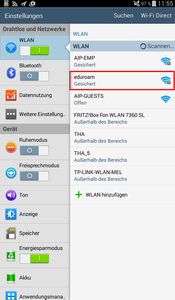
If not filled in automatically, choose "MSCHAPv2" for "Phase 2-Authentication". Enter your Windows-Username for Identity and anonymous identity in the following format: username@aip.de. Under Password fill in your Windows Password. Now tap on Connect - the window will close and show the Wireless Network list.

Below the Network eduroam you'll see, that the device connects to the wireless lan and retreives an IP-Address. This process may take a moment - if it's successfull, your device will show "Connected".