Scan - Private Folder
The Scan - Private Folder function enables you to scan directly into a private folder that can be accessed from anywhere in the institute.
Requirements: You need to have a windows account in the domain astrophysik and a pin/card for printing.
- First you need to log in at the printer and put your document into the scanner's paper tray.
Now please tap the "Private Folder" function.
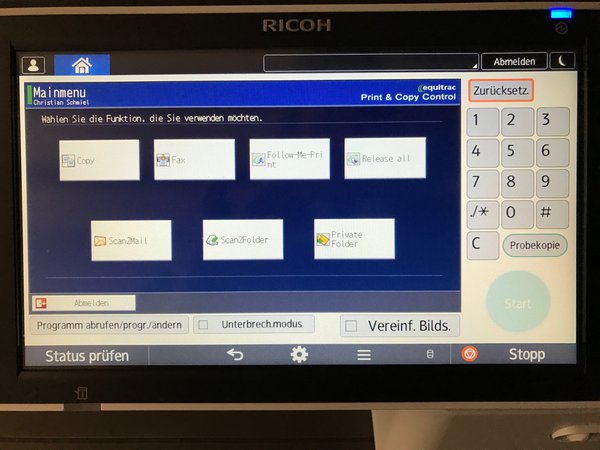
2. Now you can change the filename and the filetype and confirm with "Weiter (Continue)"
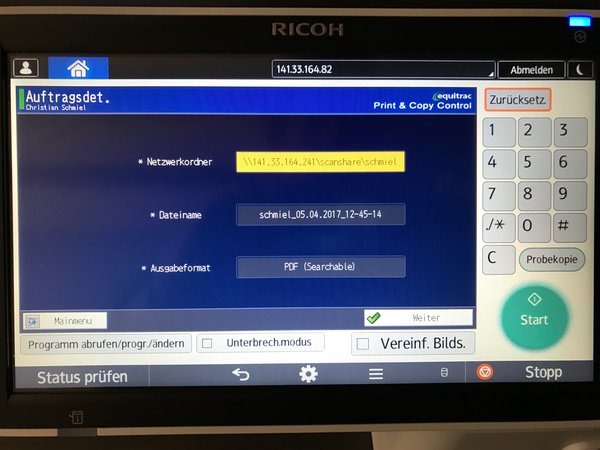
3. Via "Einstellungen (Settings)" you can configure more detailed settings like size, colour, resolution, text, tray, density and brightness. Alternatively you can directly start the scan by tapping "Scan". If you start the scan directly please go to step 6.
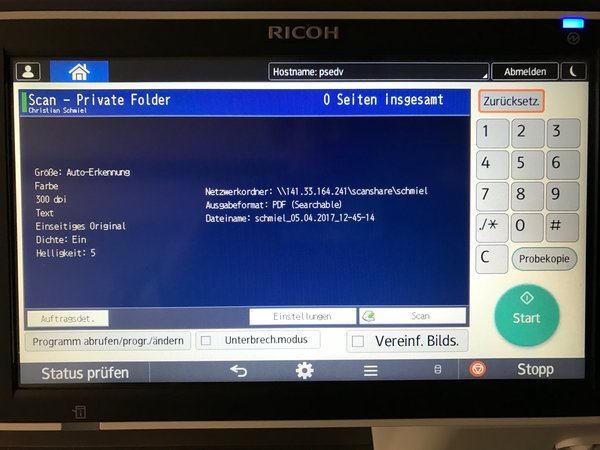
4. By pressing "Abgeschlossen (Done)" you can confirm the settings.
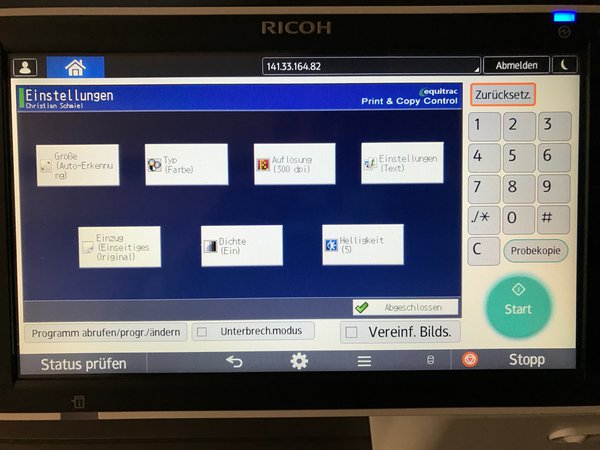
5. Now you can start the scan with a tap on the "Scan" button.
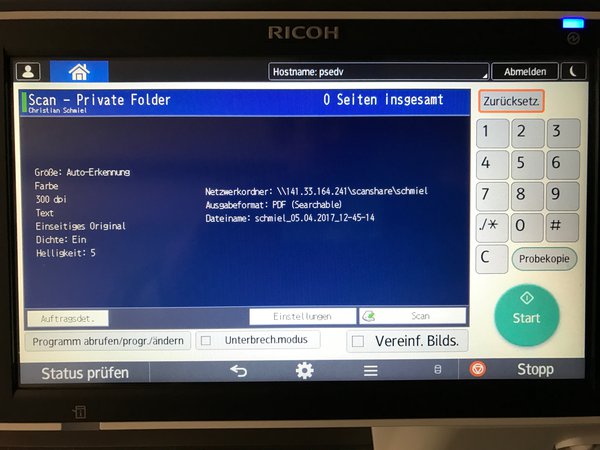
6. With another tap on "Abgeschlossen (Done)" the scanned file will be confirmed and sent to the private folder.

7. Afterwards you can either scan another document, return to the main menu or log out.
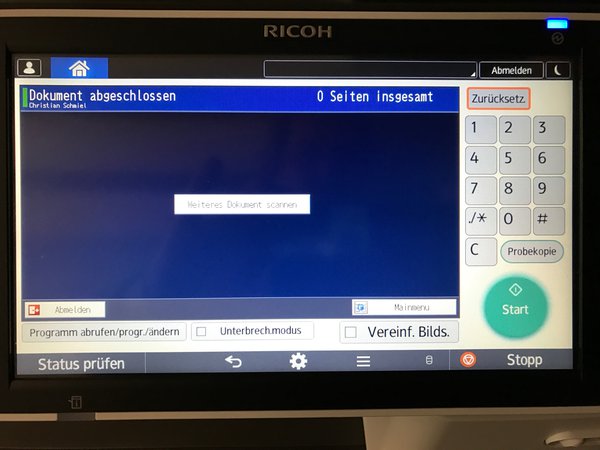
How can I access my document?
You can find the documentation for accessing the private scan folder here: