Thesis Topics
The supervisors and possible topics for students' theses as well as offers for specific thesis projects can be found on the page Topics for Bachelor's, Master's and Doctoral Theses. The entries there are not created on the page itself, but managed centrally via the Wagtail admin interface.
The section and group heads have got the permissions to edit these objects; other persons can also obtain these rights on request.
- Login to the AIP Website.
- Go to the Wagtail Admin Interface by clicking on the gears-icon at the bottom right.
- Click on 'Thesis Topics' in the left menu bar.
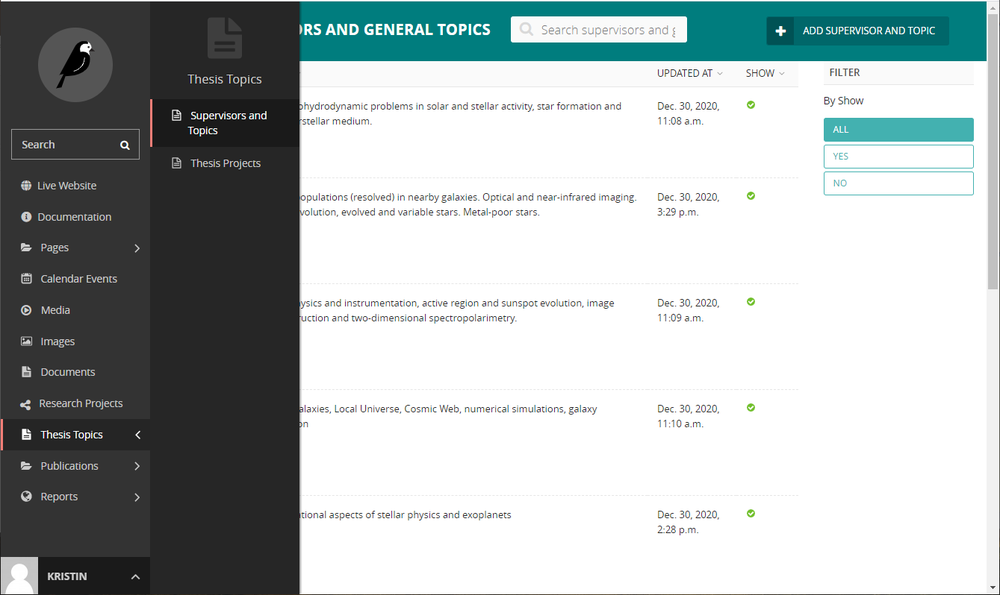
Via Menu -> Thesis Topics authorized persons can enter possible topics, supervisors and offers for specific student thesis projects.
- Create entry for supervisor and general topic (for table)
- Select 'Thesis Topics' -> 'Supervisor and Topics'.
- Click on 'Add Supervisor and Topic' in the top right-hand corner.
- Select the supervisor(s), the appropriate section(s) and briefly describe the topics for which bachelor's, master's or doctoral theses can be offered on request.
- Confirm with 'Save'.
- You can modify an entry by moving the mouse to the corresponding line in the list and clicking on 'Edit' under the name of the supervisor.
- You can hide an entry by unchecking 'Show' at the bottom of the list and saving your changes.
- Add an offer for a specific thesis project
- Select 'Thesis topics' -> 'Thesis Projects'.
- Click on 'Add Thesis Project' in the top right-hand corner.
- Fill in the fields and confirm with 'Save'.
- You can adjust an entry by moving the mouse to the corresponding line in the list and clicking on 'Edit' under the name of the supervisor.
- You can hide an entry by unchecking 'Show' at the bottom of the list and saving your changes.