The 70cm telescope

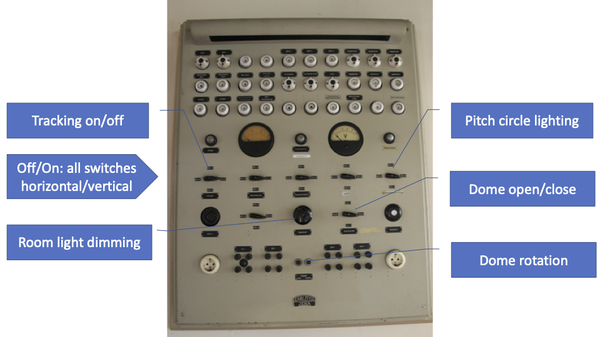
Startup procedure
- Switch on voltage, Uhrgan (tracking), etc. at control panel left to the door (set all upper switches in vertical position)
- Open dome: switch on the right hand side of the control panel at position 'Auf'. If open put switch in horizontal (off) position
- Open and fix(!) the windows to allow temperature exchange
- Remove mirror covers of the main telescope and the guiding telescope
- Switch on the camera (panel at the side of the telescope). Peltier cooling begins to operate.
- Switch on the PC-monitor on the desk (computer 'Jupiter'). Login with your normal AIP linux credentials. From there login to mini-PC 'pluto' with xfreerdp /u:observer /w:1920 /h:1200 /v:pluto.aip.de (credentials written in the handbook lying on the sideboard). Start the program nina (further advice below)
- Check the telescope-computer's system time by comparing it to one of the separate radio clocks! If there is a difference of more than 1s, you should check if the clock itself displays the correct time or if the PC is not synchronized. Knowing correct times is extremely important, these times are written into there fits files.

Shutdown the telescope
- Switch of 24 V (Voltage), Uhrgan (tracking), etc at control panel left to the door (all switches horizontal)
- Close dome (switch board at the wall, position 'ZU')
- Log off from mini-PC pluto and from desktop-PC jupiter
- Switch off camera (power switch on panel riding with telescope
- Bring telescope in the horizontal rest position (declination 0 degrees, hour angle about 18 hours).
- close the windows
- close the cover of the guider telescope, close the cover of the mai telescope
- fill in short night report
- switch off lights
- lock the door when leaving
Letzte Aktualisierung: 16. Dezember 2022